Thank for judging the TCRSF Virtual Science Fair and encouraging students in STEM research! These students are our future! These instructions
are designed to help the judges efficiently navigate through the research papers and science projects as well understand the judging and scoring process.
Browser Compatibility
The best browsers to use are Google Chrome, Microsoft Edge, Firefox, or Safari. Do not use Microsoft Internet Explorer.
Help File Contents
- Science project summary.
- Research paper judging summary
- Research paper judging detail with screen shots
- Determining the research paper category by the paper number
Science Project Summary
-
This page show how to judge and score research papers. Science projects will be done the same way with the same user interface.
- These instructions are not fully updated to reflect science project judging. It uses the research paper judging as a reference only.
Research Paper Judging Summary
- Judge scores are normalized with a z-scoring system. We ask each judge score at least 6 entries (research papers) to provide a good distribution,
8 is even better if your schedule allows for that.
- The instructions below include how to select additional entries for judging, as well as the limitations of the software in managing the entries you selected.
- Warning: Additional entries that you judged (not the pre-assigned entries) do not show up on the default upper user interface. You can only return to them by viewing the complete paper list. See below.
Research Paper Judging Details With Screen Shots
- After logging into your judge account, there will be a menu on the top of the page called "Go To Online Judging". This is enabled whenever there is a judging session open and active.
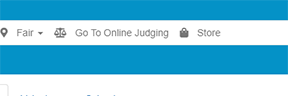
- The home screen for online judging identifies the current default round, as well as the entries that have been pre-assigned to you (if any).
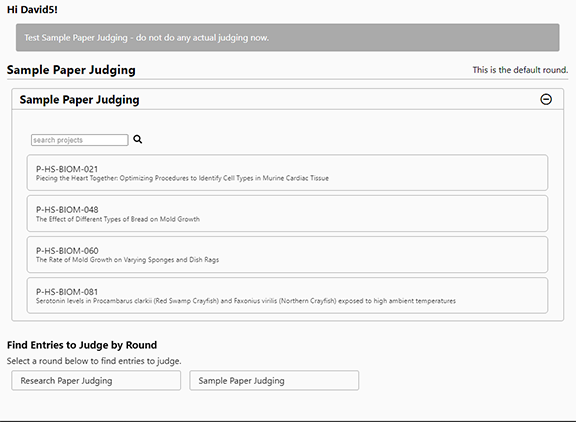
- By clicking on one of the papers, it opens the judging screen for that paper. The very top button identified as Enter Judging Room is not used in online only judging.
It only applies to live judging with a video interface.
- The core components of the research paper judging is a paper abstract summarizing the research paper, and the actual research paper.
- The most important controls in the research paper view are the Print and Save icons on the tool bar.
- Scrolling down the page is a judging form. Select the appropriate score numbers, enter comments to the students, and click on the Submit Score & Close button on the lower right.
- For your assistance, a link to a PDF of the paper judging rubric is available on the Judges Main tab of the judging web site.
- You may come back anytime the judging round is open to update your scores and comments.
- There is also a Close botton on the top of the screen. The top button provides a little different text that may be confusing - "Are you sure you want to close & leave this meeting?"
Just click OK.
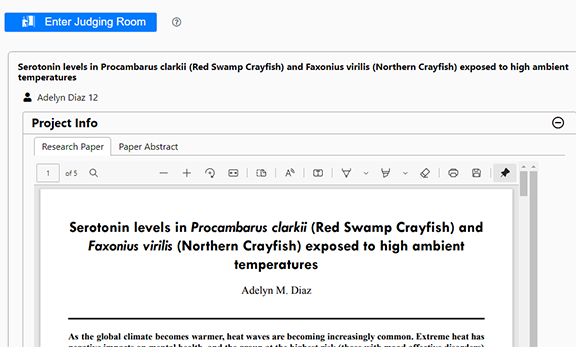
- When returning to the home screen, you again can see your pre-assigned entries, as well as any scores you may have entered.
Notice that anything you judged now has a gray background. Any additional entries you may have judged
do not show up on this list.
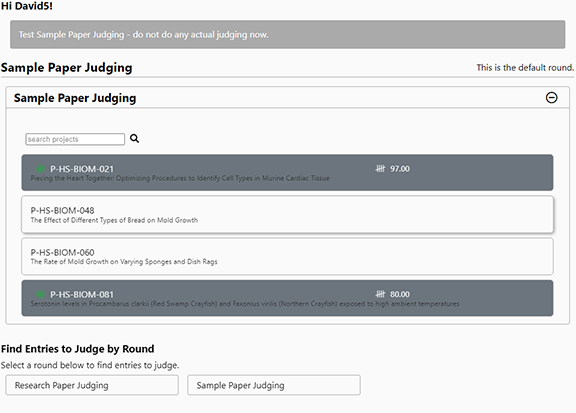
- To see the complete list of entries in this judging round, click on the Research Paper Judging button on the bottom of the screen. That will open up the complete list
of entries, sorted by the total number of judge scores entered, with the least number of scores on the top.
Any papers you selected from this list (with a value of 8) or judged will show up with a gray background.
Near the end of the judging round, judges can look here for papers that still need judging and select them to help out.
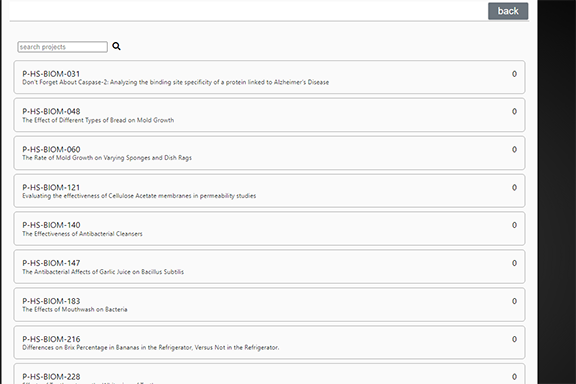
- On this list is every paper scored by the judge. They are show in a dark color with the score shown. This includes the pre-assigned entries as well as anything selected from this list and scored.
Notice that other judges have scored entry P-HS-BIOM-280. This helps identify what needs additional judging later.
Click on any entry in this list to review the entry, and provide a score if you so desire. You may look at any entry without scoring it.
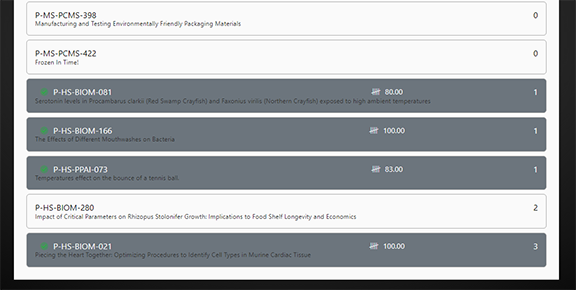
The science project categories and abbreviations are found at
TCRSF Project Categories
Determining the research paper category by the paper number
The paper categories are designated by the host organization - JSHS: National Junior Science & Humanities Symposium
- Norfolk, Virginia. The part of the paper number that identifies the category are in parenthesis after the title below:
-
Environmental Science (ENVI) - Environmental Science/Engineering: Bioremediation, Ecosystems management, Environmental engineering, Land Resource Management, Pollution, toxicity; impact upon ecosystem
-
Biomedical Sciences; Cell/Molecular Biology (BIOM) - Biomedical medicine, Microbiology, Molecular/cellular, Genetics, Immunology, Pharmacology, Virology
-
Life Sciences (LIFE) - Developmental Biology, Plant Physiology, Population Genetics, General Biochemistry, Microbiology
-
Medicine & Health/Behavioral Sciences (MHBE) - Behavioral sciences, Biochemistry, Bioengineering, Disease Diagnosis and Treatment, Epidemiology, Immunology, Neuroscience, Physiology, Pathology
-
Engineering and Technology (ENGT) - Aerospace, Aerodynamics, Electrical Engineering, Energy - Solar, Vehicle Development, Devices, Mechanical Engineering, Robotics
-
Math and Computer Science, Computer Engineering (MCCE) - Probability and Statistics, Math, Computer Science - Algorithms, Databases, Networking, Computer Engineering
-
Physical sciences, including Physics, Astronomy, Internet of Things (PPAI) -
Astronomy, Physics-theoretical, Physics-Solid state, Acoustics, Optics, Thermodynamics, Particle physics, Quantum physics, Nuclear; Internet of things--network of physical objects or "things" embedded with electronics, software, sensors, and network connectivity
-
Chemistry, including Physical Chemistry, Materials Science, Alternative Fuels, Geochemistry (PCMS) -
Physical Chemistry, Materials, Alternative Fuels, Organic Chemistry (possibly in life science), Chemical Engineering, Earth Science--Geochemistry, Energy--Alternative Fuels, Material Science